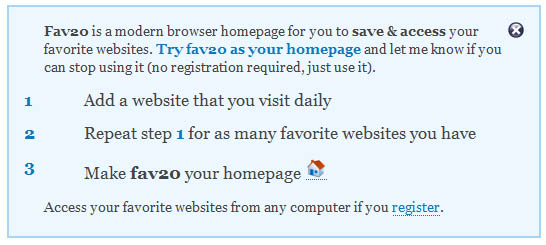Dragos Stanca asked: What is the diffrence between fav20 and chrome?
- only shows most visited websites on the start page.
- sites are accesible in any browser;
- lets you choose what sites to add in your start page;
- lets you sort the websites as you like (drag&drop);
Fav20 users advantages vs Chrome:
- access your saved websites from any computer
- arranged them in categories, keep only your most important in your homepage
- open multiple selected websites in one click (useful in the morning)
- you don’t loose your favorite websites when you reinstall the computer or browser
Raluca Georgescu found fav20 interesting so far.
Few can understand the usefulness of fav20 unless they try it. Thanks Raluca for trying it, waiting for your feedback after few days of using it.
Fav 2.0 currently has about 250 happy active users that they use it as their browser homepage.